MCMC with LightCones#
[3]:
%matplotlib inline
import matplotlib.pyplot as plt
import numpy as np
from py21cmmc import analyse
from py21cmmc import mcmc
import py21cmmc as p21mc
%load_ext autoreload
%autoreload 2
import logging
print("Version of py21cmmc: ", p21mc.__version__)
Version of py21cmmc: 1.0.0dev
In this tutorial we demonstrate how to do MCMC with a lightcone, to fit just two astrophysical parameters without noise, and then visualise the results. This tutorial follows a very similar pattern to the MCMC intro, and you should follow that one first.
Running MCMC#
To perform an MCMC on a lightcone is very similar to a Coeval cube. Merely use the CoreLightConeModule as the core module, and the Likelihood1DPowerLightcone as the likelihood. One extra parameter to the core is available – max_redshift, which specifies the approximate upper limit on the lightcone’s depth. Note that this does not necessarily specify the maximum redshift at which the ionization will be computed (this is specified by z_heat_max), it merely specifies
where to start saving the ionization boxes into a lightcone.
Furthermore, one extra parameter to the likelihood is available – nchunks – which allows to break the full lightcone up into independent chunks for which the power spectrum will be computed.
Thus, for example:
[5]:
core = p21mc.CoreLightConeModule( # All core modules are prefixed by Core* and end with *Module
redshift = 7.0, # Lower redshift of the lightcone
max_redshift = 9.0, # Approximate maximum redshift of the lightcone (will be exceeded).
user_params = dict(
HII_DIM = 50,
BOX_LEN = 125.0
),
z_step_factor=1.04, # How large the steps between evaluated redshifts are (log).
z_heat_max=18.0, # Completely ineffective since no spin temp or inhomogeneous recombinations.
regenerate=False
) # For other available options, see the docstring.
# Now the likelihood...
datafiles = ["data/lightcone_mcmc_data_%s.npz"%i for i in range(4)]
likelihood = p21mc.Likelihood1DPowerLightcone( # All likelihood modules are prefixed by Likelihood*
datafile = datafiles, # All likelihoods have this, which specifies where to write/read data
logk=False, # Should the power spectrum bins be log-spaced?
min_k=0.1, # Minimum k to use for likelihood
max_k=1.0, # Maximum ""
nchunks = 4, # Number of chunks to break the lightcone into
simulate=True
) # For other available options, see the docstring
Actually run the MCMC:
[ ]:
model_name = "LightconeTest"
chain = mcmc.run_mcmc(
core, likelihood, # Use lists if multiple cores/likelihoods required. These will be eval'd in order.
datadir='data', # Directory for all outputs
model_name=model_name, # Filename of main chain output
params=dict( # Parameter dict as described above.
HII_EFF_FACTOR = [30.0, 10.0, 50.0, 3.0],
ION_Tvir_MIN = [4.7, 4, 6, 0.1],
),
walkersRatio=3, # The number of walkers will be walkersRatio*nparams
burninIterations=0, # Number of iterations to save as burnin. Recommended to leave as zero.
sampleIterations=100, # Number of iterations to sample, per walker.
threadCount=2, # Number of processes to use in MCMC (best as a factor of walkersRatio)
continue_sampling=False, # Whether to contine sampling from previous run *up to* sampleIterations.
log_level_stream=logging.DEBUG
)
/home/steven/miniconda3/envs/21CMMC/lib/python3.7/site-packages/powerbox/dft.py:121: UserWarning: You do not have pyFFTW installed. Installing it should give some speed increase.
warnings.warn("You do not have pyFFTW installed. Installing it should give some speed increase.")
2019-09-30 18:33:22,616 INFO:Using CosmoHammer 0.6.1
2019-09-30 18:33:22,617 INFO:Using emcee 2.2.1
2019-09-30 18:33:22,630 INFO:all burnin iterations already completed
2019-09-30 18:33:22,633 INFO:Sampler: <class 'py21cmmc.cosmoHammer.CosmoHammerSampler.CosmoHammerSampler'>
configuration:
Params: [30. 4.7]
Burnin iterations: 0
Samples iterations: 100
Walkers ratio: 3
Reusing burn in: True
init pos generator: SampleBallPositionGenerator
stop criteria: IterationStopCriteriaStrategy
storage util: <py21cmmc.cosmoHammer.storage.HDFStorageUtil object at 0x7f333044b358>
likelihoodComputationChain:
Core Modules:
CoreLightConeModule
Likelihood Modules:
Likelihood1DPowerLightcone
2019-09-30 18:33:22,636 INFO:start sampling after burn in
2019-09-30 18:35:04,787 INFO:Iteration finished:10
2019-09-30 18:36:38,799 INFO:Iteration finished:20
2019-09-30 18:38:18,352 INFO:Iteration finished:30
2019-09-30 18:39:46,722 INFO:Iteration finished:40
Analysis#
Accessing chain data#
Access the samples object within the chain (see the intro for more details):
[5]:
samples = chain.samples
Trace Plot#
Often, for diagnostic purposes, the most useful plot to start with is the trace plot. This enables quick diagnosis of burnin time and walkers that haven’t converged. The function in py21cmmc by default plots the log probability along with the various parameters that were fit. It also supports setting a starting iteration, and a thinning amount.
[6]:
analyse.trace_plot(samples, include_lnl=True, start_iter=0, thin=1, colored=False, show_guess=True);
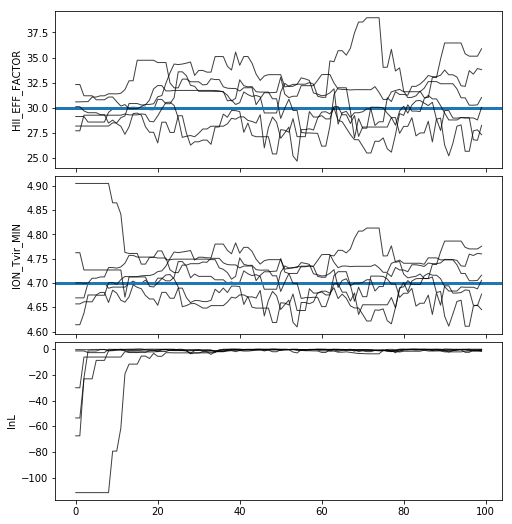
Corner Plot#
[7]:
analyse.corner_plot(samples);
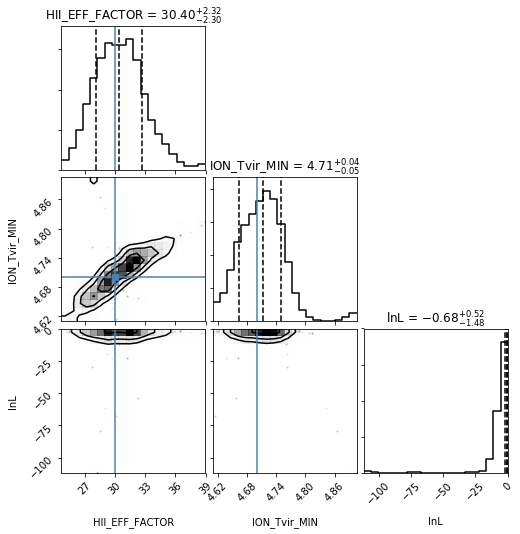
Model Comparison Plot#
Extract all blob data from the samples:
[8]:
blobs = samples.get_blobs()
Read in the data:
[9]:
delta_data = [d['delta'] for d in likelihood.data]
k_data = [d['k'] for d in likelihood.data]
Now, let’s define a function which will plot our model comparison:
[10]:
def model_compare_plot(samples, k_data, delta_data, thin=1, start_iter=0):
chain = samples.get_chain(thin=thin, discard=start_iter, flat=True)
blobs = samples.get_blobs(thin=thin, discard=start_iter, flat=True)
ks = [blobs[name] for name in samples.blob_names if name.startswith("k")]
models = [blobs[name] for name in samples.blob_names if name.startswith("delta")]
fig, ax = plt.subplots(1, len(ks), sharex=True, sharey=True, figsize=(5*len(ks), 4.5),
subplot_kw={"xscale":'log', "yscale":'log'}, gridspec_kw={"hspace":0.05, 'wspace':0.05},
squeeze=False)
for i,(k,model, kd, data) in enumerate(zip(ks,models, k_data, delta_data)):
label="models"
for pp in model:
ax[0,i].plot(k[0], pp, color='k', alpha=0.2, label=label, zorder=1)
if label:
label=None
mean = np.mean(model, axis=0)
std = np.std(model, axis=0)
md = np.median(model, axis=0)
ax[0,i].fill_between(k[0], mean - std, mean+std, color="C0", alpha=0.6)
ax[0,i].plot(k[0], md, color="C0", label="median model")
ax[0,i].errorbar(kd, data, yerr = (0.15*data), color="C1",
label="data", ls="None", markersize=5, marker='o')
ax[0,i].set_xlabel("$k$ [Mpc$^{-3}$]", fontsize=15)
ax[0,i].text(0.5, 0.86, "Chunk %s"%i, transform=ax[0,i].transAxes, fontsize=15, fontweight='bold')
ax[0,0].legend(fontsize=12)
#plt.ylim((3.1e2, 3.5e3))
ax[0,0].set_ylabel("$k^3 P$", fontsize=15)
#plt.savefig(join(direc, modelname+"_power_spectrum_plot.pdf"))
[11]:
model_compare_plot(samples, k_data, delta_data, thin=5)
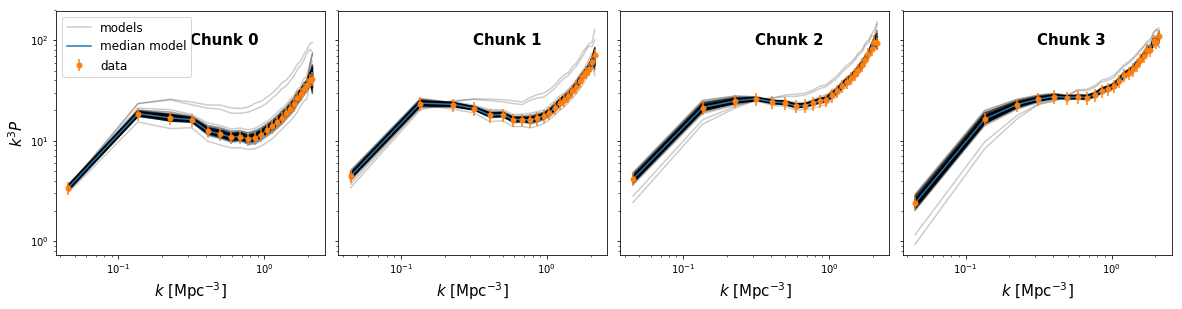
[ ]: